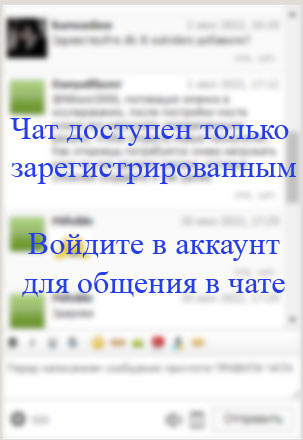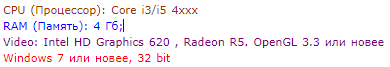мод на майнкрафт vintage story
Vintage Story – Модпак для майнкрафта, перерожденный в отдельной игре
Vintage Story – вдохновленная Лавкрафтом песочница с упором на выживание и уникальную атмосферу. Когда авторы модпака TerraFirmaCraft для майнкрафта осознали, насколько их сковывает движок, написанный на Java, ими было принято решение перевести плоды своего творчества в отдельную игру.
Игра представляет собой Minecraft для тех, кто из него вырос. Жутковатая атмосфера, жестокие животные, потусторонние мобы и сложные погодные условия бросят вызов любому любителю игр на выживание. В теле неизвестного существа вы окажетесь в неизвестном и давно заброшенном мире, в котором вас будут окружать только дикая природа и загадочные межпространственные торговцы.
Найдите, чем загубить свой голод, сделайте себе базовые каменные инструменты и обустройте лагерь. Растите различные культуры, следите за питательными элементами в грунте, консервируйте пищу. Ищите залежи полезных ископаемых, научитесь выплавлять бронзу, столкнитесь с древними руинами и узнайте, какая катастрофа привела этот мир к упадку.
Динамическая система смены сезонов не даст вам расслабиться: зимой ваши посевы перестают расти, а животные голодают и приносят меньше мяса. Придется подготовить запасы продовольствия заранее, иначе зиму вам не пережить.
Реалистичная система распределения биомов и температур порадует всех любителей модифицированного Minecraft. Чем выше вы поднимаетесь, тем холоднее; чем дальше вы продвигаетесь к экватору, тем жарче. Хотите отморозить себе пальцы? Вам на дальний север, поближе к полюсам!
Устали от ставшей клише механики поиска руд из подобных игр? Vintage Story предлагает вам продвинутое геологическое разнообразие: не в каждом биоме получится найти олово для создания бронзы и далеко не везде получится найти соль для засолки овощей и мяса.
Каждый новый мир пестрит своим собственным геологическим разнообразием пород и грунта.
Новый и отполированный на протяжении первых лет разработки движок позволяет создавать миры с ограничением высоты в 1000 блоков, воссоздает крайне атмосферные эффекты и дарит незабываемые ощущения, как будто мы все еще играем в майнкрафт с модами, но без тормозов и фризов, без пестрящего разнообразия стилей объектов из модификаций, а мир вокруг выглядит живым, как никогда.
И все это, естественно, с мультиплеером и активной поддержкой моддинга. Разработчики игры отвечают практически на каждый вопрос касательно модов, а язык C# позволяет сделать хоть мод на включение домашней кофеварки из интерфейса игры.
Vintage Story однозначно захватит всех поклонников кубических выживалок, атмосферного мира и хардкорного геймплея, стремящегося к реализму.
Мод на майнкрафт vintage story
Welcome to the Official Hub for Vintage Story Mods!
It’s goal is to simplify access and management of community made modifications to the base game. This site connects to your game account, so no extra sign up required.
If you don’t have a game account yet you can buy it on the official store.
Whenever you’re ready head over to the list of mods! To install mods, check out our guide on the wiki
Latest 10 Mods
Latest 20 Comments
Please move air dashing off of right click, it’s so annoying.
You can’t do anything without it constantly false-firing.
EDIT: I managed to patch the file. By going into behaviordash.cs and adding && player.Entity.RightHandItemSlot.Empty at the activating IF statement, you can disable the dash if your hand has an item in it. This should stop you from dashing when trying to eat or use a bow.
Heads up, there’s an
System.MissingFieldException: Field not found: ‘Vintagestory.API.Common.CollectibleObject.Attributes’
error when playing on v1.15.7
Loving this, especially for leaf breaking on redwoods.
Just missing the abillity to tear down all scaffolds by breaking the bottom one, for ease of deconstruction.
@WickedSchnitzel || Yea, as i said in forum post (alert_3), loading times with roofs submod can be over the top due to game having a hard time of processing the main roof block.
@somesuch || Just craft a masonry compass and right-click on a eave block, it will cycle trough variants (check first screenshot)
You can disable that in the config.
Creating a new world with Multiroof enabled will cause it to stall at the «world unbroken» server event line.
With your mod installed it takes my mp server 8 minutes to load up (normally approx 1 minute). Templar132
Could you add «IgnoredEntities» or something similar to the config, so that blood can be disabled for certain enemy types e.g. skeletons. Xorberax
Awesome! This is now an essential mod for my mod list.
Could we maybe get a generic bark basket recipe that’ll accept any bark? Could make it a nice multi-textured pattern.
I’ll be making this update soon. However, anyone can do this themselves.
If you want to use times other than 30 days before I do this.
Divide your preferred number of days in a month by 30.
Not multiply the times in every json file in the mod by that number.
Round the number up or down as you prefer. Boom, set up for the new monthly cycle. Distribute the resulting file.
However, I do intend to provide three different versions of this mod (9/12/30) until I find a better way to do it. 🙂
How soon do you plan on making the times proportional to the amount of days per month. I love the realism here. The only problem is that it is 24 real-time hours per month with 30 day months. My friends and I, would like to go through months a little quicker than that, we feel we may not be playing the game long enough to get more than one harvest in, if we are waiting too long.
Hey Spear&Fang, is the mod up to date to be played on 15.7? I’ve it installed but doesn’t seem to be working.
Love this mod. It’s been a sanity saver for roof building. Would love for an alt recipe that uses rope instead of flax twine for those who don’t have a good flax farm set up yet.
Мод на майнкрафт vintage story
| 535 | просмотров на YouTube™ |
| 902 | уникальных посетителей |
| 8 | добавили в избранное |
Vintage Story is a beautiful survival game that started as an idea for a mod for Minecraft, based on the popular modpack, TerraFirmaCraft. It is NOT Minecraft however! It is its own game about innovation and exploration. It thrusts the player into a carefully-generated semi-autonomous world and challenges them to survive and overcome the natural and unknown threats of their new home. As a single player or with friends, you start out in the stone age and learn and advance all the way to the iron age as you build bases, villages, farms, beehives, and more!
Vintage Story is a voxel based sandbox survival crafting game currently in early access. You can find it at the following link:
https://www.vintagestory.at/
It is NOT available on Steam. yet!
Be sure to check out Dulakaba and Ereketh’s series on his channel. The link is listed below under SQUATCH LINKS and at the end of this video!
__________
Случайная Сетевая Игра:
Где ещё нас найти:

Правила чата
Последнее с форума
ответ от: Qazzo, Вчера, 18:58
ответ от: Zukutoma, Вчера, 15:51
ответ от: demurez, 26-10-2021, 19:29
Parsec VS Steam Remote Play
Помощь при скачивании
Vintage Story Играть по сети и интернету Онлайн
Изменена: Pioneer, 19-10-2021, 21:58.
Причина: новая версия
О игре: Начните с пустыми руками и научитесь выживать, добывая пищу, охотясь, создавая и сражаясь. Войдите в каменный век, выбивая примитивные каменные орудия и лепя глину для изготовления глиняных изделий. Продвигайтесь дальше, выплавляя медь для получения более мощных инструментов, создавая бронзовые сплавы, обучаясь обработке железа и, в конечном итоге, механизируя общие задачи.
Язык в игре: Русский текст.
Жанр: Экшены, Приключенческие игры, Инди, Совместное прохождение.
Количество игроков: 128
Одиночная игра: Есть.

1.1) Скачать игру Vintage Story торрент (Репак 1.15.7, Готовый клиент)
Запуск Vintage Story по сети в мультиплеер:
2.1) Запускаем файл vintagestory.exe из корневой папки игры или ярлык на рабочем столе.
3.1) Запускаем сервер хотя-бы раз. ( VintagestoryServer.exe )
3.2) Заходим в %AppData%\Roaming\VintagestoryData и откройте файл serverconfig.json
Как Подключиться к игре:
Дополнительная информация и возможные проблемы:
— Если игра не запускается, установите все библиотеки из папки » Redist » в папке с игрой.
Мод на майнкрафт vintage story


VS version : 1.15.2 | Current version : 1.0.4
This mod adds machines to Vintage Story. Supports singleplayer and multiplayer servers. To get started, find the handbook guides «Vol.I : The ‘Vies’ Craft» and «Vol.II : Machine and You». It goes over recipes and basic info on machines.
Features :
Fuel system : All machine require fuel to run. Machine accept Charcoal, Brown Coal, Black Coal, and Machine pellets to run. All fuel types burn for different times.
Energy system : While a machine is running (burning fuel), they will slowly gain ‘Energy’. Energy is used to modify machines via textures, models, renaming the machine, colors, etc.
Durability system : While a machine is running (burning fuel), they will slowly loose ‘Durability’. Lower durability will lead to engine troubles. Currently will start smoking and only have kickback, which will stop you randomly and make an soft «tink» noise. Next update will introduce minor and major engine issues. replenish durability with a Durability Kit.
Upgrade system : All machines can be enhanced via applying upgrade kits. The upgradable parts are:
Frame : Max Health, Max Energy, Max Durability, Turn Speed.
Engine : Forward Speed.
Module : +4 Storage Spaces, Max Altitude, Verticle Speed.
Ownership system : Machines are only usable to those who throw them. To remove ownership of a machine, convert the machine back into an item. The item can be given to another player and when they throw it, wil will belong to them. ‘Creative’ players can enter any machine to break them down (thinking server admins). Offline players on multiplayer servers will have their machines tagged as «Offline player».
Customize system : Machines can be customized in a few ways:
Textures : There are 4 texture types that can be changed. These are labeled as frame, engine, module, and base (rope + seat). This costs machine energy to change. To have textures properly displayed to other players, machines must be converted into an item and thrown again.
Name : Machines can have any name. Names can be composed of letters, numbers, symbols, and spaces. This costs machine energy to change.
Known issues :
— None right now!
Next update :
— Thinking about the customization system to change textures, texture colors, models, machine names, etc.
Planned features :
— Ability to change models in the customize tab.
— More qol things like sounds, particles, and overall visual ques.
— A temperature system? Leaving a machine outside during winter not running could lower durability and health as it sits. Like the idea of storing machine in a hanger or something.