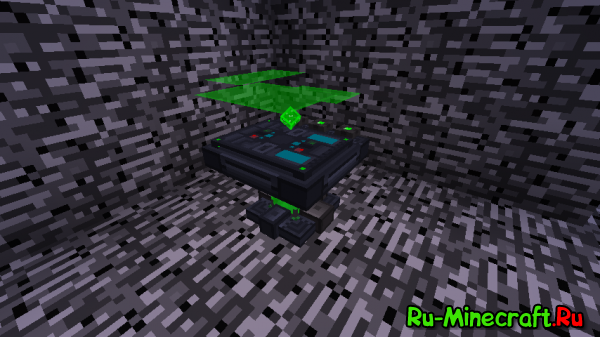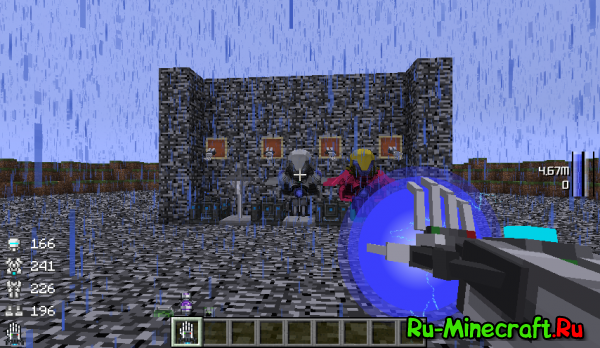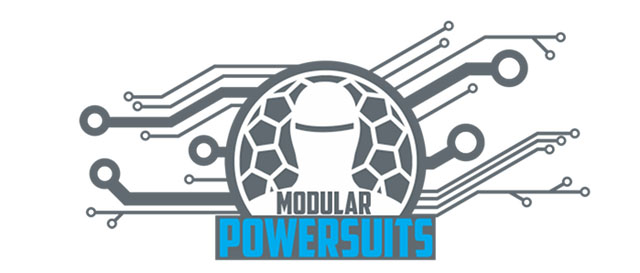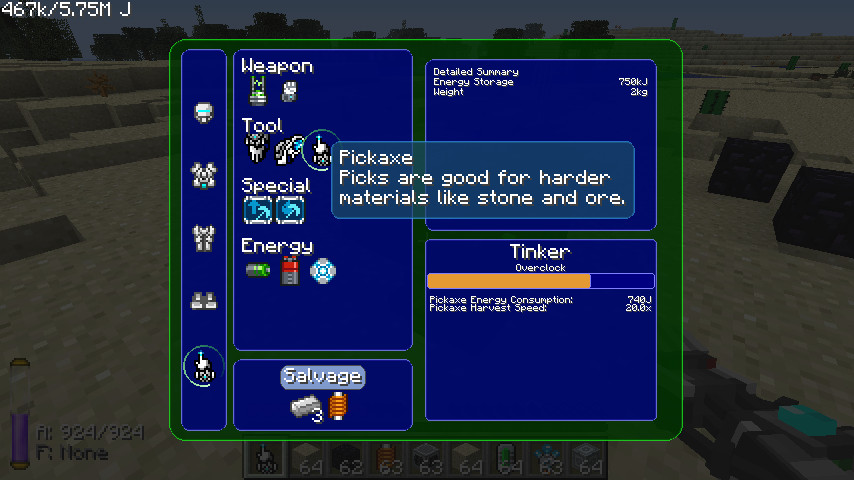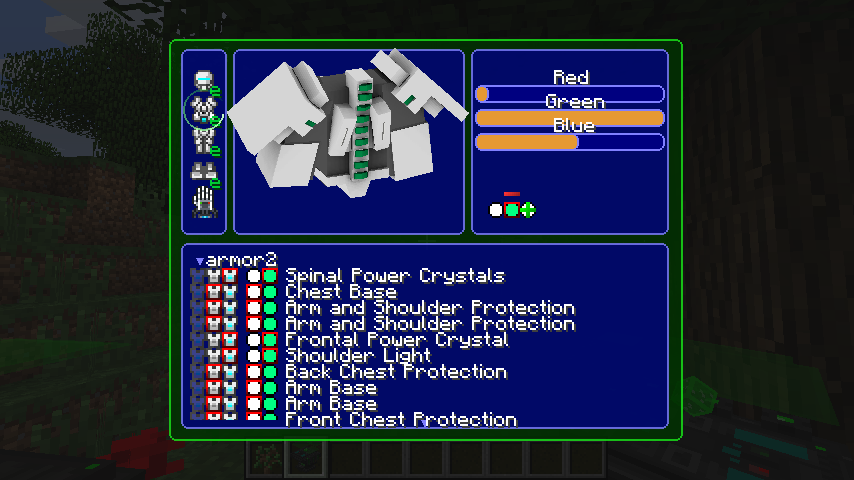майнкрафт мод modular powersuits
Итак, это индустриальный мод и в нем используется FE энергия, которую вы так же можете взять из других модов, но сам мод самостоятелен и умная броня сама имеет специальные модули которые позволяют накапливать и вырабатывать эту энергию.
Сам мод достаточно прост, он добавляет в игру силовую броню которая сама по себе абсолютно ничего не делает, но при помощи специального верстака вы сможете устанавливать в нее разные модули для улучшения, начиная с аккумуляторов для накопления энергия, и заканчивая энергистическими щитами или ракетным ранцем.
Каждый элемент брони имеет свои модули, вы сможете накапливать энергию, вырабатывать и конечно же тратить на полезные функции, обеспечить себя броней за счет энергии, дать вам бесконечный воздух, автоматически покормить, позволит плавно спустить по воздуху или летать на ракетном ранце, защитить от лавы, мобов, убрать урон от падений, увеличить скорости передвижения итд итп, модулей очень много.
Отдельно стоит отметить, что броня имеет неплохую возможность изменения под себя, есть несколько внешних видов каждого элемента брони, от самого простого, до навороченного, а так же вы сможете перекрашивать любой элемент брони, в том числе отдельные части, одну ногу или руку.
Подробнее про модули
Интерфейс сборочного стола:
Все устройства(которые используются т.к. я нашёл 3 непонятных устройства, возможно для следующих версий)
Все устройства я разделил по категориям, насколько это возможно, т.к. для одного модуля может понадобиться как аккумулятор, так и щит, к примеру модуль Plasma Cannon(Плазменная Пушка).
Внизу аккумуляторы, выше щиты, ещё выше устройства для удобного передвижения(типо джет-пак, крылья, увеличенный прыжок). Остальные предметы вне категорий.
1- Определяетесь какой модуль вам нужен и куда, к примеру Plasma Cannon(Плазменная Пушка) на мультиинструмент(как я его называю) и добыть необходимые для него устройства, а это 2 Force Field Emitter(ЕнергоБроня) и 2 HV Capacitor(Батарейка Высокого Напряжения).
2- Потом зайти в Сборочный Стол и выбрать мультиинструмент(он в самом низу), затем найти в категории Weapon модуль Plasma Cannon нажать на него, а затем нажать Install в низу.
Сами модули я описывать не буду, современные версии мода вообще имеют полный перевод на русский, ну разве что самые необходимые:
-Категория под аккумуляторы в ней три вида аккумуляторов НН СН ВН. Лучше ставить сразу ВН т.к. все аккумуляторы весят одинаково, но вырабатывают разное количество энергии.
-Категория брони, в ней 3 вида брони и модуль повышающий устойчивость к перегреву(Потом объясню что это).
1-Железная броня защищает как алмазная броня в самом Minecraft’е, но такая защита весит в сумме 40 Кг.
2-Алмазная легче, в сумме 30 Кг и защита на 4 больше.
3-А Энергетическая броня вообще ничего не весит и защищает как алмазная, но жрёт много энергии.
Так-же многие глобальные моды, такие как Forestry и ThaumCraft, добавляют свою модули, типо модуль пчеловода и модуль очков для ауры.









Быстрый обзор мода:
Итак, это индустриальный мод и в нем используется FE энергия, которую вы так же можете взять из других модов, но сам мод самостоятелен и умная броня сама имеет специальные модули которые позволяют накапливать и вырабатывать эту энергию.
Сам мод достаточно прост, он добавляет в игру силовую броню которая сама по себе абсолютно ничего не делает, но при помощи специального верстака вы сможете устанавливать в нее разные модули для улучшения, начиная с аккумуляторов для накопления энергия, и заканчивая энергистическими щитами или ракетным ранцем.
Каждый элемент брони имеет свои модули, вы сможете накапливать энергию, вырабатывать и конечно же тратить на полезные функции, обеспечить себя броней за счет энергии, дать вам бесконечный воздух, автоматически покормить, позволит плавно спустить по воздуху или летать на ракетном ранце, защитить от лавы, мобов, убрать урон от падений, увеличить скорости передвижения итд итп, модулей очень много.
Отдельно стоит отметить, что броня имеет неплохую возможность изменения под себя, есть несколько внешних видов каждого элемента брони, от самого простого, до навороченного, а так же вы сможете перекрашивать любой элемент брони, в том числе отдельные части, одну ногу или руку.
Подробнее про модули
Интерфейс сборочного стола:
Все устройства(которые используются т.к. я нашёл 3 непонятных устройства, возможно для следующих версий)
Все устройства я разделил по категориям, насколько это возможно, т.к. для одного модуля может понадобиться как аккумулятор, так и щит, к примеру модуль Plasma Cannon(Плазменная Пушка).
Внизу аккумуляторы, выше щиты, ещё выше устройства для удобного передвижения(типо джет-пак, крылья, увеличенный прыжок). Остальные предметы вне категорий.
1- Определяетесь какой модуль вам нужен и куда, к примеру Plasma Cannon(Плазменная Пушка) на мультиинструмент(как я его называю) и добыть необходимые для него устройства, а это 2 Force Field Emitter(ЕнергоБроня) и 2 HV Capacitor(Батарейка Высокого Напряжения).
2- Потом зайти в Сборочный Стол и выбрать мультиинструмент(он в самом низу), затем найти в категории Weapon модуль Plasma Cannon нажать на него, а затем нажать Install в низу.
Сами модули я описывать не буду, современные версии мода вообще имеют полный перевод на русский, ну разве что самые необходимые:
-Категория под аккумуляторы в ней три вида аккумуляторов НН СН ВН. Лучше ставить сразу ВН т.к. все аккумуляторы весят одинаково, но вырабатывают разное количество энергии.
-Категория брони, в ней 3 вида брони и модуль повышающий устойчивость к перегреву(Потом объясню что это).
1-Железная броня защищает как алмазная броня в самом Minecraft’е, но такая защита весит в сумме 40 Кг.
2-Алмазная легче, в сумме 30 Кг и защита на 4 больше.
3-А Энергетическая броня вообще ничего не весит и защищает как алмазная, но жрёт много энергии.
Так-же многие глобальные моды, такие как Forestry и ThaumCraft, добавляют свою модули, типо модуль пчеловода и модуль очков для ауры.









Быстрый обзор мода:
Modular Powersuits Mod 1.16.5/1.12.2 (Powered Armor and Tool)
Author: MachineMuse ❘ September 23, 2021 ❘ 449,187 views
Modular Powersuits Mod 1.16.5/1.12.2 based around the idea of an inventor who tinkers with high-tech electronics and makes a suit of powered armor chock-full of useful gadgets and features. Inspired by heroes like Iron Man, Megaman, and Samus Aran, as well as by the high-tech armor in mods like EE2 and IC2.
This mod adds powered armor and tool. This armor can be modified by using different modules which add special abilities, with the tradeoff that some items also add weight to the powersuit. If the player’s equipped armor totals more than 25 kg[1] then extra weight above that slows down movement speed, making it harder to run or even impossible to swim against a water current.
One of the biggest perks of modifying your power suit are the utilities, such as breathing underwater, running faster, and flying. By current default a server which uses the YogCraft Modpack does not allow flying and must be edited to enable. It is advised to be well stocked up on redstone, iron, and ender pearls before you start modifying your armor as a LOT of these materials will be needed. This mod does not only take a lot of resources, but it is very time consuming. If planning to do this mod, it will take an estimated 2-4 for complete construction of your power suit.
Modular Powersuits is compatible with IndustrialCraft2, GregTech 4, Thermal Expansion, EnderIO, and the Ampz Pack. This mod has been around for while, and has been greatly expanded since it’s initial release. The power suits used to only be compatible with EU, however, it has been expanded and the power suit can now accept RF as well. The easiest way to charge your power suit is by using the EnderIO Capacitor Bank. If using this method, your power suit will charge almost instantly. Another way to keep your suit full of energy is by having energy storage devices in your inventory, as the power suit will take energy directly from the storage device. This can be best accomplished by having a Resonant Energy Cell or Resonant Flux Capacitor in your inventory. If done using this method, you can easily make your power suits batteries last 10 times as long without having to worry about your suit’s heavy batteries weighing you down. This technically sounds like your cheating the mod by having an external energy storage, and it is, but as the wise Douglas MacArthur once said, “Rules are mostly made to be broken and are too often for the lazy to hide behind.”
Pressing ‘K’ (by default) will open up the key configurations menu for this mod.
Note that in the Ultimate Pack, both the “Vanilla” and GregTech recipes are enabled, meaning that you can use either the expensive GregTech recipe or the cheaper (albeit iron- and redstone-hungry) alternatives.
The power system is changed and new functionality is added.
The power indicator is now a vertical bar on the right side of the screen, to the left of the new heat bar. The heat bar will fill up with the use of modules, some modules filling it up more than others. If the correct modulus are installed, there will 3 bars on the right side of the screen: The power bar to the left, the water tank in the middle, and the heat bar to the right. The heat will slowly dissipate, however, if you do not have any cooling systems installed the suit will constantly overheat. A way to counteract this is by simply installing the normal Cooling System the Liquid Nitrogen Cooling system, and the Water Tank(Your best bet for the Water Tank is to have it activate at 75% heat). If the heat exceeds the bar(the bar holds 100 heat) then the player is set on fire. While water will cool the player down faster, it will not extinguish the fire, also if the player is killed by it then a custom death message is shown. There is glitch with this mod, sometimes out of nowhere your heat will jump to about 900 for no reason at all. When this happens, this process will inevitably lead to your death. The only way to somewhat prevent this glitch is to keep the water tank on the suit full, and put all of the cooling systems on your suit. This way, if the glitch does occur, then it won’t kill you(usually)as long as you can get to a pool of water fast enough.
Modules such as the Custom Color Module have been removed and instead the player may press L by default to open up the cosmetic config. Here the player can edit a 3d model of the powersuit with custom colors and the ability to add/remove parts of it. When editing the color, there are three options: The darker chestplate texture is invisible, the plain white one is visible, and the white chestplate with the blue dot is visible, but is not affected by light and always stays fully bright. Good for making glowing parts such as crystals. And don’t forget it can be destroyed like other armor, unlike the Quantum Suit.
Screenshots:
Mod Showcases:
Modular Powersuits
| This article is a stub. You can help the wiki by expanding it. |
Modular Powersuits is a mod that adds powered armor and tool. This armor can be modified by using different modules which add special abilities, with the tradeoff that some items also add weight to the powersuit. If the player’s equipped armor totals more than 25 kg [1] then extra weight above that slows down movement speed, making it harder to run or even impossible to swim against a water current.
One of the biggest perks of modifying your power suit are the utilities, such as breathing underwater, running faster, and flying. By current default a server which uses the YogCraft Modpack does not allow flying and must be edited to enable. It is advised to be well stocked up on redstone, iron, and ender pearls before you start modifying your armor as a LOT of these materials will be needed. This mod does not only take a lot of resources, but it is very time consuming. If planning to do this mod, it will take an estimated 2-4 for complete construction of your power suit.
Pressing ‘K’ (by default) will open up the key configurations menu for this mod.
Note that in the Ultimate Pack, both the «Vanilla» and GregTech recipes are enabled, meaning that you can use either the expensive GregTech recipe or the cheaper (albeit iron- and redstone-hungry) alternatives.
In the 1.5 packs (Unleashed, Unhinged and Direwolf20) the power system is changed and new functionality is added.
The power indicator is now a vertical bar on the right side of the screen, to the left of the new heat bar. The heat bar will fill up with the use of modules, some modules filling it up more than others. If the correct modulus are installed, there will 3 bars on the right side of the screen: The power bar to the left, the water tank in the middle, and the heat bar to the right. The heat will slowly dissipate, however, if you do not have any cooling systems installed the suit will constantly overheat. A way to counteract this is by simply installing the normal Cooling System the Liquid Nitrogen Cooling system, and the Water Tank(Your best bet for the Water Tank is to have it activate at 75% heat). If the heat exceeds the bar(the bar holds 100 heat) then the player is set on fire. While water will cool the player down faster, it will not extinguish the fire, also if the player is killed by it then a custom death message is shown. There is glitch with this mod, sometimes out of nowhere your heat will jump to about 900 for no reason at all. When this happens, this process will inevitably lead to your death. The only way to somewhat prevent this glitch is to keep the water tank on the suit full, and put all of the cooling systems on your suit. This way, if the glitch does occur, then it won’t kill you(usually)as long as you can get to a pool of water fast enough.
Modules such as the Custom Color Module have been removed and instead the player may press L by default to open up the cosmetic config. Here the player can edit a 3d model of the powersuit with custom colors and the ability to add/remove parts of it. When editing the color, there are three options: The darker chestplate texture is invisible, the plain white one is visible, and the white chestplate with the blue dot is visible, but is not affected by light and always stays fully bright. Good for making glowing parts such as crystals. And don’t forget it can be destroyed like other armor, unlike the Quantum Suit.
Video [ edit ]
Modular Powersuits Mod
Jul 17, 2019 24,961 views Minecraft Mods
Modular Powersuits Mod 1.12.2/1.10.2 is based on the idea of an inventor who tinkers with high-tech electronics and makes a suit of powered armor chock-full of useful gadgets and features. This mod is inspired by heroes like Iron Man, Megaman, and Samus Aran, as well as by the high-tech armor in mods like EE2 and IC2.
To start off with, you will need a Tinker Table and at least one powersuit item – the helmet, torso, legs,boots, or tool. The powersuit items are useless on their own. However, when you access a tinker table, it will list the modules you can put in that item, and tell you the component cost.
Screenshots:
Module Customization
Picking which modules to put on your suit!
Appearance Customization
Each part can be set to ‘invisible’, ‘normal’, or ‘glowing’, and you can customize the colour scheme as well!
MPS Classic Armor
An old favorite returns. This the armor without cosmetic modules installed. (MPS for 1.10.2)
Citizen Joe Armor
Another old favorite returns. Simply install the Citizen Joe cosmetic module.
MPS High Poly Armor
The well known and controversial high poly armor. Simply install the “3D Armor” cosmetic module.
MPS High Poly Armor Alternate
The other MPS high poly armor. Again, simply install the “3D Amor” cosmetic module and in the “Visual” tab of the Tinker Table, enable the “Armor 2” parts to your liking.
Power Fist Radial Selector
Power Fist module Radial Selector by aionys